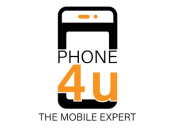Navigating the Smartphone Maze: Top Features to Look for and Solutions to Common Issues in 2024
In the bustling world of smartphones, navigating through the myriad of features and troubleshooting common issues can sometimes feel like embarking on an odyssey. Fear not, fellow traveler! Whether you’re on the hunt for the latest cutting-edge features or seeking solutions to pesky smartphone woes, this guide has got you covered. Let’s delve into the top 10 must-have features to look for in a smartphone in 2024, and explore practical tips to address five common smartphone issues.
Top 10 Must-Have Features in a Smartphone for 2024
1. 5G Connectivity: The Need for Speed
With 5G connectivity, say goodbye to sluggish internet speeds and hello to lightning-fast downloads, seamless streaming, and immersive online experiences. Look for smartphones equipped with 5G technology to stay ahead of the curve in 2024 and beyond.
2. Artificial Intelligence Integration: Your Digital Assistant
From personalized recommendations to intelligent voice assistants, artificial intelligence (AI) integration enhances the functionality of your smartphone, making it smarter, more intuitive, and more responsive to your needs. Embrace the power of AI for a truly personalized smartphone experience.
3. Extended Battery Life: Power to Keep You Going
Bid farewell to battery anxiety with smartphones boasting extended battery life capabilities. Whether you’re a power user or a casual browser, enjoy uninterrupted usage throughout the day without constantly scrambling for a charger.
4. Advanced Camera Technology: Capture the Moment
With advancements in camera technology, smartphones in 2024 offer unparalleled photography capabilities. From high-resolution sensors to advanced image processing algorithms, capture every moment in stunning detail and clarity.
5. Biometric Security Options: Protect Your Privacy
Enhance the security of your smartphone with biometric authentication methods such as facial recognition and fingerprint scanning. Say goodbye to PINs and passwords, and enjoy secure access to your device and sensitive data with just a glance or a touch.
6. Foldable or Flexible Display: Unleash Your Creativity
Flex your creativity with smartphones featuring foldable or flexible displays. Transform your device from a traditional smartphone into a tablet-sized canvas, and unlock new possibilities for multitasking, productivity, and entertainment.
7. Augmented Reality (AR) Capabilities: Bridge the Physical and Digital Worlds
Step into the realm of augmented reality (AR) with smartphones equipped with AR capabilities. From immersive gaming experiences to interactive navigation and educational tools, explore a world where digital elements blend seamlessly with the real world around you.
8. Sustainable and Eco-Friendly Materials: Go Green
Join the eco-conscious movement with smartphones crafted from sustainable and eco-friendly materials. From biodegradable plastics to recycled metals, prioritize environmental sustainability without compromising on performance or style.
9. Enhanced Privacy Features: Safeguard Your Digital Identity
Protect your privacy with smartphones boasting enhanced privacy features. From secure browsing and app permissions to encrypted communications, take control of your digital footprint and safeguard your personal information from prying eyes.
10. Compatibility with Latest Software Updates and Applications: Stay Ahead of the Curve
Ensure your smartphone is compatible with the latest software updates and applications to stay ahead of the curve. With access to a vast ecosystem of apps and services, enjoy the latest features, enhancements, and security patches to keep your device fresh and up to date.
Solutions to Common Smartphone Issues
1. Battery Draining Quickly
- Check for background apps and close them.
- Adjust screen brightness and disable unnecessary features like location services to conserve battery life.
2. Slow Performance
- Regularly clear cache and delete unused apps to free up storage space.
- Update software to improve speed and performance.
3. Overheating
- Remove phone case to allow for better ventilation.
- Avoid exposing your device to direct sunlight and limit heavy usage to prevent overheating.
4. Poor Signal Reception
- Check network settings and reset network connections if needed.
- Consider using a signal booster to improve signal strength in areas with weak reception.
5. Screen Freezing or Unresponsiveness
- Restart the phone to refresh system processes.
- Update apps and software to fix bugs and improve stability.
- Consider a factory reset as a last resort if the issue persists.
Conclusion: Navigating the Smartphone Landscape
In the ever-evolving landscape of smartphones, staying informed about the latest features and knowing how to troubleshoot common issues are essential skills for any tech-savvy individual. Armed with the knowledge gleaned from this guide, you’re ready to embark on your smartphone journey with confidence, knowing that you’re equipped to tackle whatever challenges may come your way. So, embrace the future of smartphone technology, and let your device be your trusted companion on the road ahead.